Tumblr Tips: Even More Goodies
- Kristina Hansen

- Apr 7, 2020
- 2 min read
Updated: May 26, 2020
If you already read my Tumblr Survival Guide, you will enjoy this entry.
I have been on Tumblr for ages and there are tricks that people still do not know. It's crazy but true! Basic management stuff and some hidden trade secrets. So, here you go. A Handy Dandy Tip List
Useful Things
Find Untagged Posts - https://finduntaggedtumblrposts.com/
Discover your Stats - https://postlimit.com/
Downloading audio from Tumblr - https://www.wikihow.com/Download-Audio-from-Tumblr
Complete list of Lesser-Known Features: https://tumblr.zendesk.com/hc/en-us/articles/231709127-Lesser-known-features
Social Media Cheat Sheets - https://makeawebsitehub.com/social-media-keyboard-shortcuts-cheat-sheet/
Other cool Tricks - https://www.hongkiat.com/blog/tumblr-tips-tricks-tools/
Color TEXT
<span style="hex code">WORD OR LETTER</SPAN>Color Hex Codes - https://www.color-hex.com/
Text Codes:
Plain Text: <p> </p>
Bold Text: <b> </b>
Italic: <i> </i>
Small Text: <small> </small>
Headline: <h2> </h2>
Strike Out: <strike> </srike>
Show Code: <code> </code>
SuperScript: <sup> </sup>
SubScript: <sub> </sub>
Read More/ Keep Reading: <!--more-->Search Tips
Start with:
Add:
/Archive: archive
Tagged: tagged/<tag>
Chronological Order: tagged/<tag>/chrono
Date: day/YYYY/MM/DD
Random Post: random
Search: search/[search term]
Archived: archive/[year]/[month]
RSS Feed: rss
RSS Feed for Blog and Tag: /tagged/<tag>/rssIt will look like this:
Zellykat.tumblr.com/archiveWant to know what a person likes?
Queue Tricks:
Queue an ask by holding down the alt key: You will get both options Queue or Save As Draft.
If you are not ready to queue posts, save to drafts and edit to add tags later.
Set up IFTTT to post to drafts or queue so not as to flood your post limits.
Install XKit for more Queue Tricks
KeyBoard Shortcuts:
J: Scroll forward.
K: Scroll backward.
L: Like the current post.
N: See the number of notes.
Shift + E: Add post to your queue.
Shift + R: Reblog a post.
Z + C: Create a new post.

Useful Blogs:
There you go! If you need more help, please let me know. I will add to this list as time goes on and new things are discovered. My Tumblr Blogs:





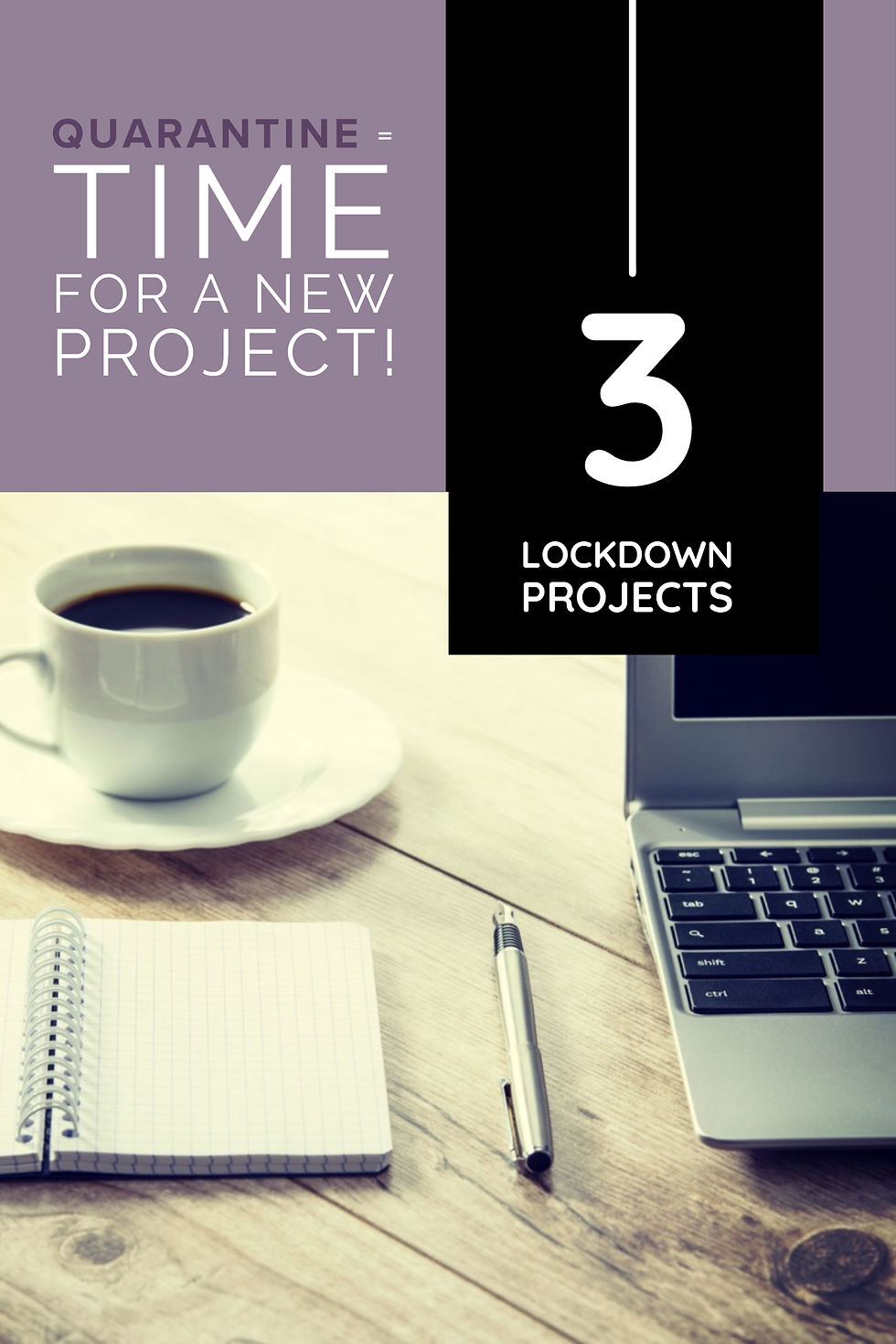


Comments